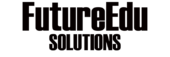DigitizeIt is a tool thanks to which we can extract data from a graphic in image format (JPG, PNG, BMP, GIF, etc.).
To do this, we will have to load the image in question into the program, establish the X and Y axes, assign the values ??manually, and finally, process and extrapolate the data to an ASCII or scientific notation document.
Using Digitize requires some mathematical knowledge and some patience, since its interface is not as intuitive as one might wish, and at first you may back down. Even so, there are few programs dedicated to this work, so it must be taken into account.
Features
- automatic digitizing of line and scatter plots
- manual digitizing mode via mouse clicks
- can import almost all common image file formats, incl. gif, png, tiff, jpeg, bmp
- pasting of graphs via clipboard
- can capture screenshots
- data export as CSV or Excel file or via clipboard, ready to be imported in many other applications (e.g. Originlab Origin, Microsoft Excel)
- can handle tilted or distorted graphs, axes do not need to be orthogonal
- linear, logarithmic, reciprocal and date, time axes
- graphs can be zoomed, mirrored and rotated
- multiple different data sets can be defined
- sorting of data values
- comprehensive online help
- languages: English, German, Italian, Spanish, French, Japanese, Chinese, Portuguese, Russian, Korean, Hindi
- available for Windows, Mac, Linux